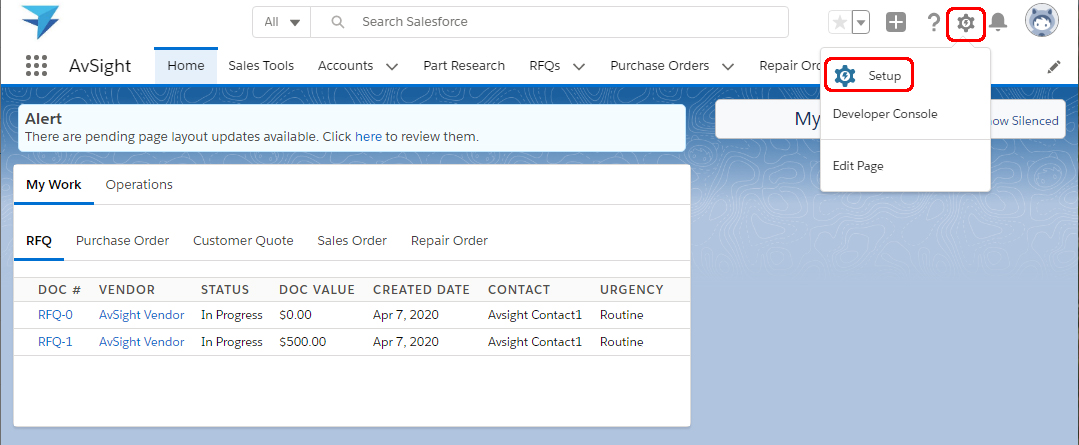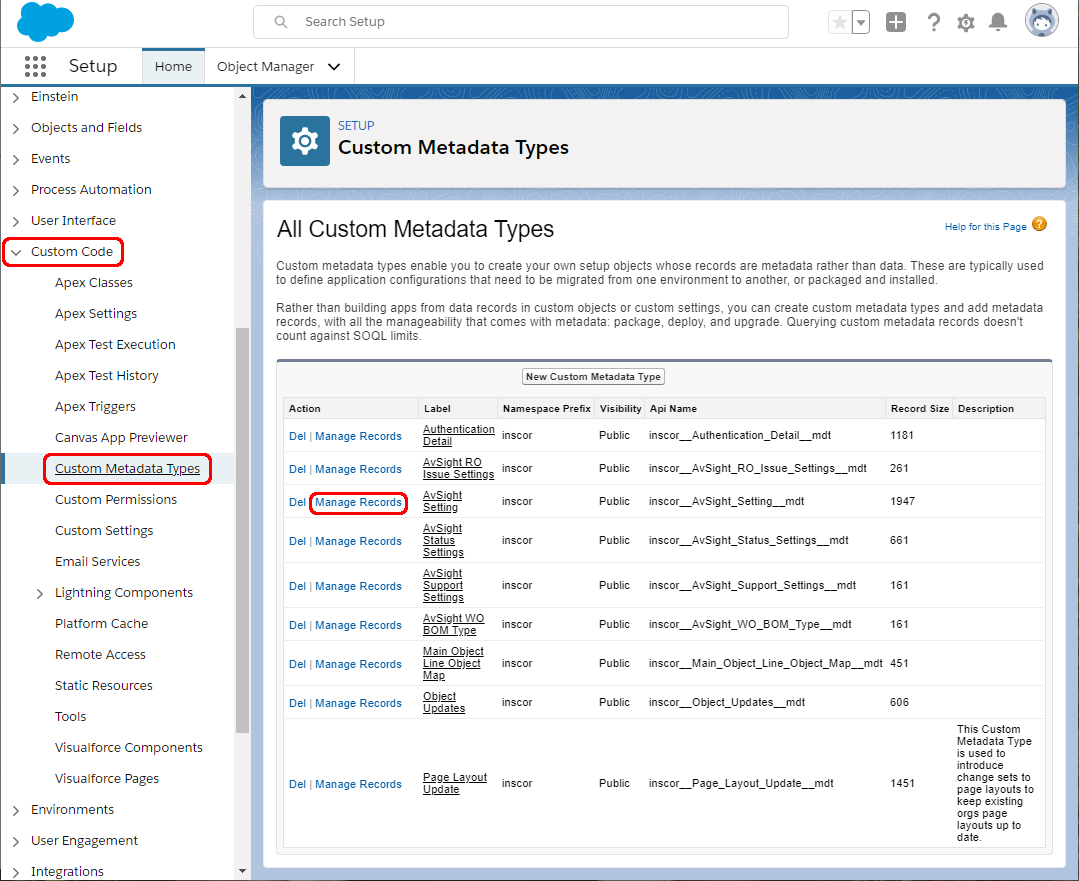AvSight Customization
Managing AvSight Settings
This article will cover how to enable or disable features in AvSight
Prerequisites: None
User Level: Intermediate
Because AvSight is intended to be flexible, it has a number of options and features that can be enabled or disabled if desired in order to better suit the needs of a particular company. This article will cover the basics of editing those items to add additional choices. More detailed information regarding individual settings can be found in the KB article that covers the area applicable to the setting.
CAUTION: While not difficult, this process will access areas that will allow fields other than the ones described in this article to be modified. Modifying these other fields without the direction of AvSight Support may break functionality or lead to unintentional consequences.
To begin, log in to AvSight and select the gear icon in the upper right corner of the screen and select Setup. From the Setup screen choose Custom Code from the left sidebar then Custom Metadata Types. On the All Custom Metadata Types screen click Manage Records next to AvSight Settings to open the AvSight Settings Screen. Select Edit to open the list of settings


Setting | Description | Default Status |
|---|---|---|
Label | DO NOT EDIT | N/A |
AvSight Setting Name | DO NOT EDIT | N/A |
Max Margin Target | The maximum desired margin percentage resulting from a sale. | 25% |
Min Margin Target | The minimum margin percentage to be realized from a sale. | 15% |
Show Margin Calculator | Displays the margin calculator on the Customer Quote form. | On |
Warn on Margin Target? | Provides a warning message if the profit margin falls outside of the values above | On |
Show HazMat Warning in Operations | Displays a warning on any line items that are marked as hazardous materials. | Off |
Require Account Approvals? | Require accounts to be pre-approved for applicable transaction types before a transaction of that type can be completed. If checked, the account must be pre-approved for that transaction type. | Off |
Show inventory grouping in Receiving | Allows serialized items to be received and stocked without recording the serial numbers. Serial numbers will be added during Outbound QC with this option. | Off |
Disable Clocking into Multiple Tasks? | Requires users to log off of a task before logging time for another task. | Off |
Disable Clocking into Multiple WOs? | Requires users to log off of a WO before logging time for another WO. | Off |
WOTask-Req diff Inspector from Complete? | Require an inspection by someone other than the person that performed the repair. | Off |
Prevent Receiving RO with Missing Costs? | Prevents receiving any ROs that have blank costs. | Off |
Show Docking in Receiving? | Enables the Docking option in Operations Tools allows shipments to be logged in as they arrive and automatically displays them in the Receiving screen. | On |
Show RO breakout costs? | Enabling this setting causes three new lines to appear in the Financial section of the RO Line: Part, Labor and Misc. Costs | On |
Allow PR customization? | Allow sections of the Part Research screen to be customized the columns/fields to display. | On |
WO Block for allocating LOT Parts | Prevents parts that are part of a LOT from being used for Work Orders. | Off |
WO Block for allocating Consignment Part | Prevents parts that are part of a Consignment from being used for Work Orders. | On |
Require PIN with Electronic Signature | Requires the use of a PIN when signing off on WO tasks. | On |
Restrict Electronic Signature Deletion | Prevents electronic signature from being deleted from Work Orders. | On |
Restrict All Document Deletion | Prevents all documents from being deleted in order to preserve the audit trail. | Off |
WO Validation for Inventory Expiration | Prevents items that have expired or nearing their expiration date from being use in a WO. | Off |
Allow PN Creation During Uploads? | Allow the upload/import features to create a part number for items automatically if the part number is not already in the system. | On |
Allow Pay of PO Rejects | Enabling this setting allows the payment of items rejected during receiving. Disabling will only allow payment for items accepted during receiving. | On |
Allow Pay of RO Rejects | Enabling this setting allows the payment of items rejected during receiving. Disabling will only allow payment for items accepted during receiving. | Off |
PS History Column1 Setting | Determines the columns displayed and their order in Active Part Search | N/A |
PS History Column2 Setting | Determines the columns displayed and their order in Active Part Search. | N/A |
PS Inventory Tab Setting | Determines the columns displayed and their order in Active Part Search. | N/A |
PS Pricing Tab Setting | Determines the columns displayed and their order in Active Part Search. | N/A |
PS Research Tab Setting | Determines the columns displayed and their order in Active Part Search. | N/A |
Allow RO Status to go backward | Allow the RO workflow status to be reverted to a previous step. | On |
PS Flag Setting | Determines the columns displayed and their order in Active Part Search. | On |