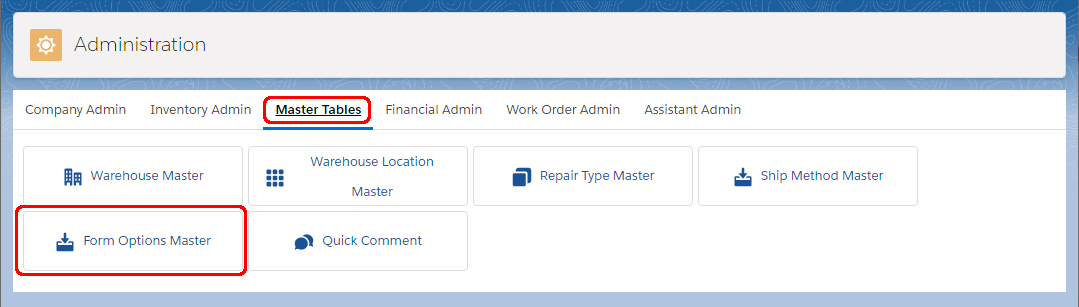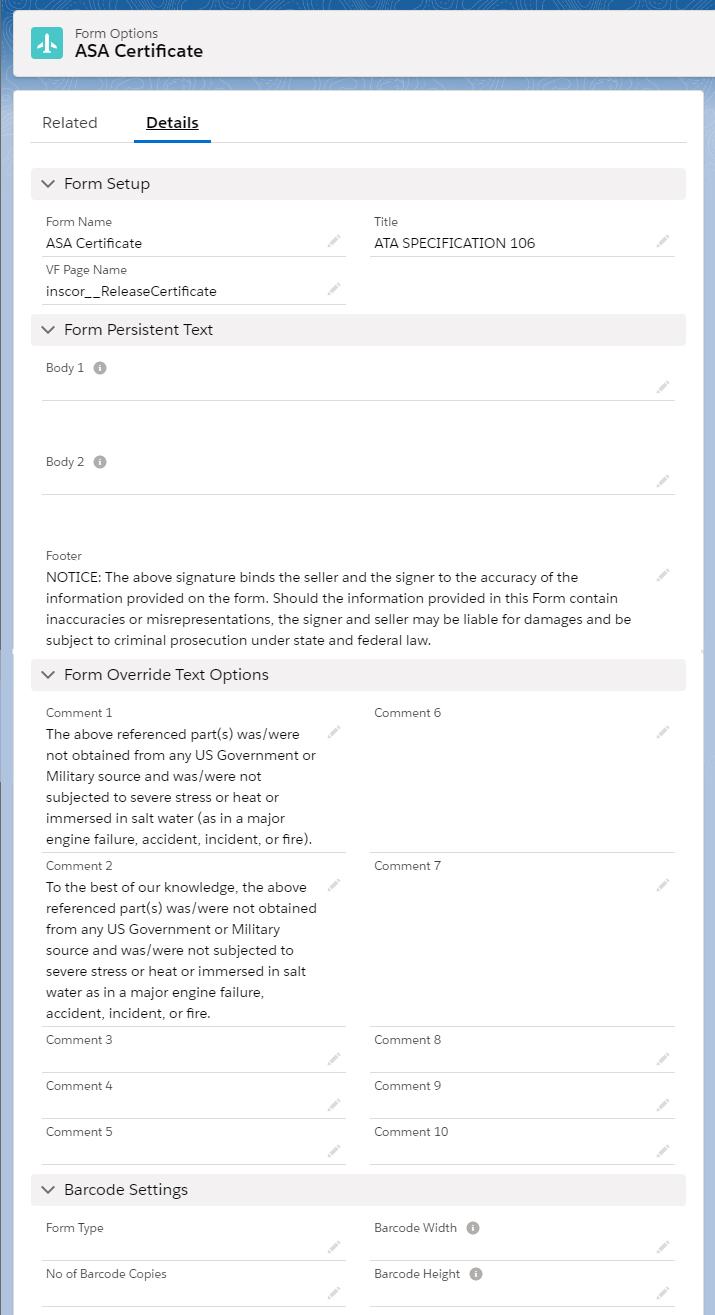AvSight Customization
Working with Form Options
This article will cover the basics of customizing forms.
Prerequisite: None
User Level: Intermediate
AvSight provides a large number of standard forms that are used throughout the workflow. Some users however, may require different or additional information on a form, such as a footer notice, boiler plate comment or bar-code. AvSight provides a way to customize form information to suit a company’s needs.
Start by navigating to the Administration tab and selecting the Master Tables button. Under Master Tables select Forms Options Master to open the list of current forms available to be edited.

Editing the form
Select the form to be opened and either click the Pencil Icon next to the field to be edited or the Edit button to put the whole form in edit mode.

Form Setup Section
NOTE: Not all sections apply to all forms.
Form Name—DO NOT EDIT
VF Page Name —DO NOT EDIT
Title—May be edited to suit
Form Persistent Text
These fields appear on the Exchange Agreement form and provide space to add agreement terms and provisos. Body 1 also provides text for the FAA 8130 and ESA Form 1 Remarks block
Footer
Applicable to most forms and provides an area at the bottom of the form for such information as legal notices, form revisions, etc.
Form Override Text Options
These comments will appear in the text override screen for forms that provide that option. NOTE: Comments can be added ad hoc to the comments section of a form while generating it. These fields provide often used remarks that can be selected from a list.
Barcode Settings
For forms that use barcodes—such as labels—this area allows barcode settings to be edited.
Form | Field | Description |
|---|---|---|
Shipping Confirmation | Body 1 | Custom confirmation message introduction |
| Body 2 | Custom confirmation message closing |
Packing Slips | Title | Custom title for packing list |
| Footer | Standard verbiage for all packing lists |
Invoices | Title | Custom title for packing list |
| Footer | Standard verbiage for all invoices |
Order Acknowledgment | Title | Custom title for acknowledgment |
| Comments | Selectable frequently used comments for acknowledgments |
FAA 8130-3 | Title | Custom form title |
| Body 1 | Selectable frequently used comments for Block 13 Remarks |
ASA Material Cert | Title | Custom form title |
| Body 1 | Selectable frequently used comments for Block 13 Remarks |
| Company Cert SITA/Wire code | Located in Company Info of Admin > Company Master |
| Company Cert Status | Located in Company Info of Admin > Company Master |
EASA Form 1 | Title | Custom form title |
| Body 1 | Selectable frequently used comments for Block 13 Remarks |
| Footer | Recording form version information |