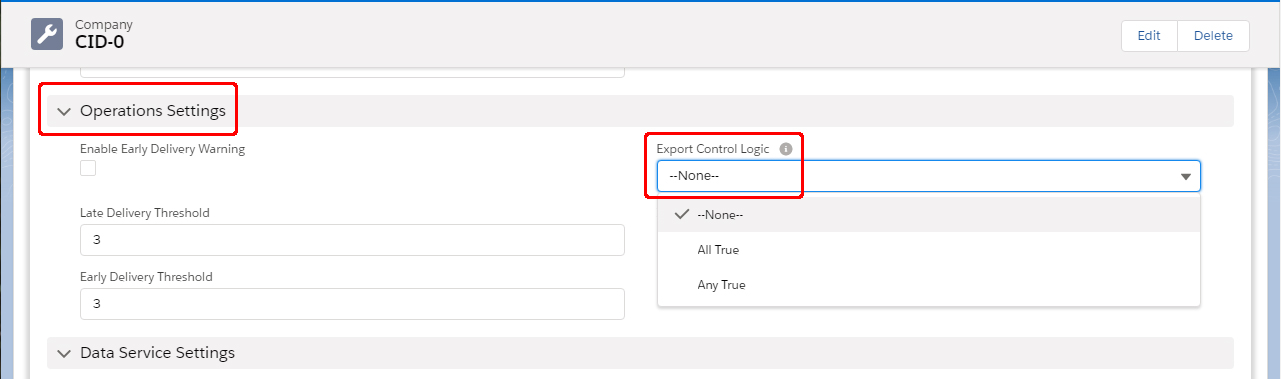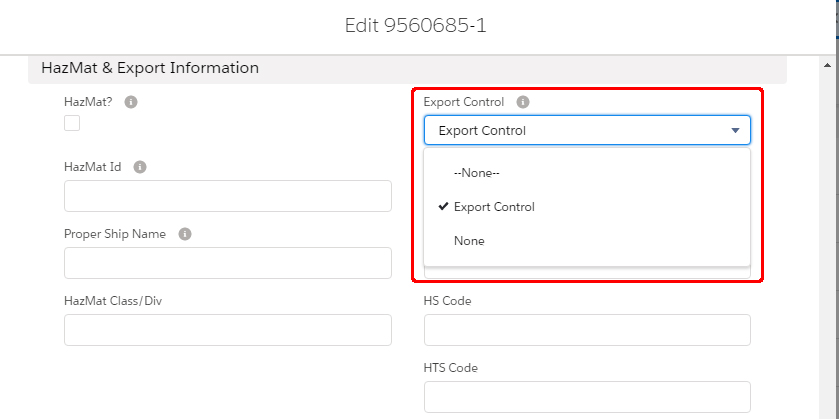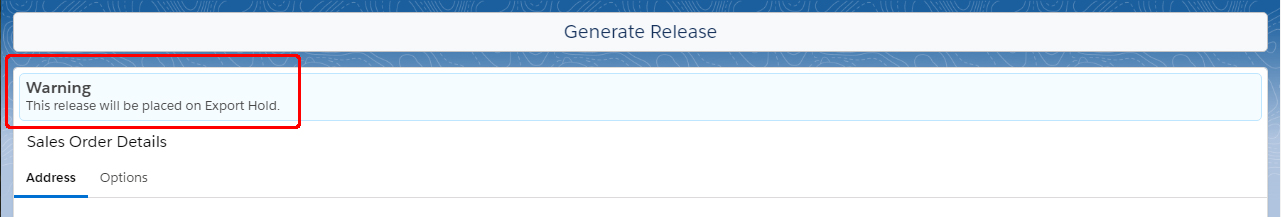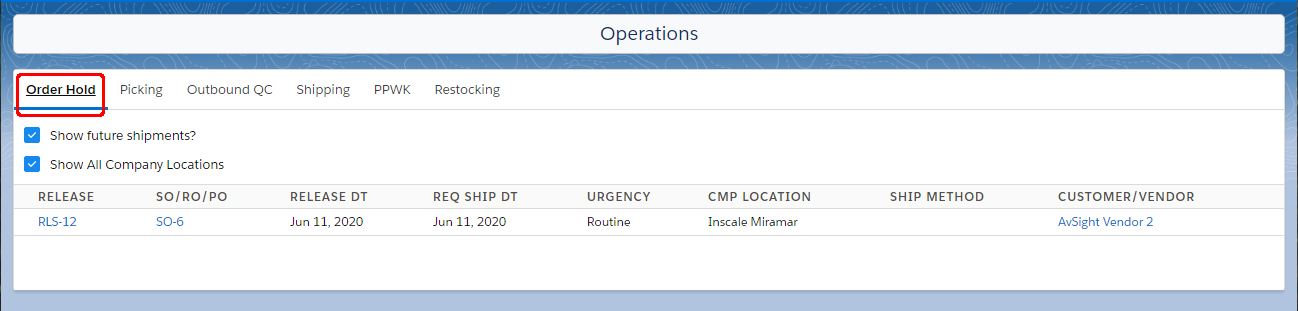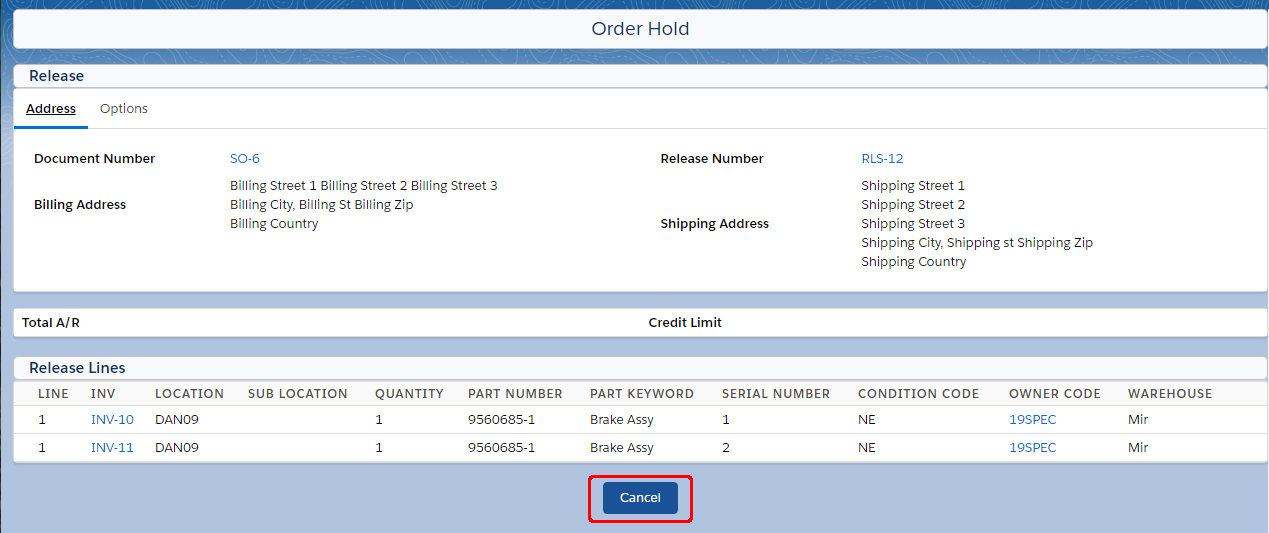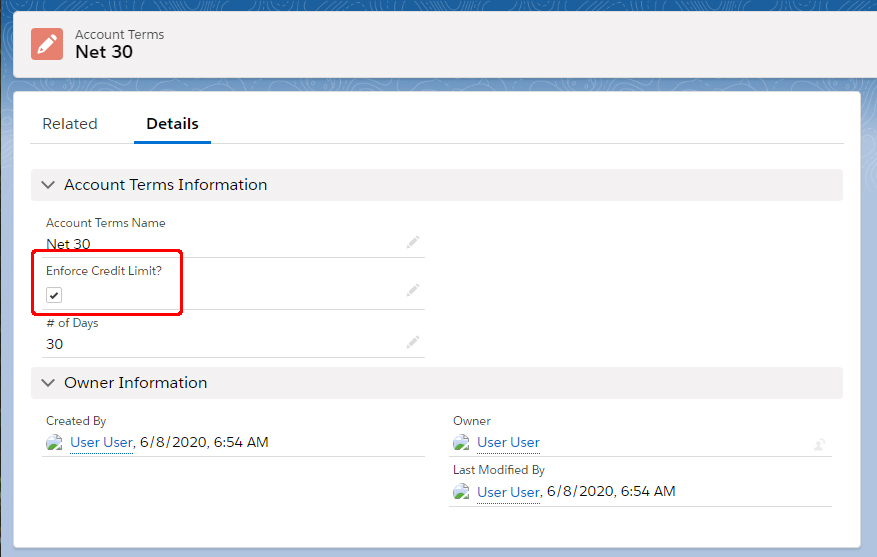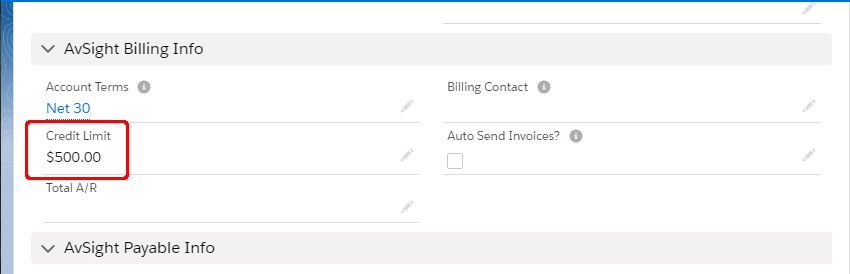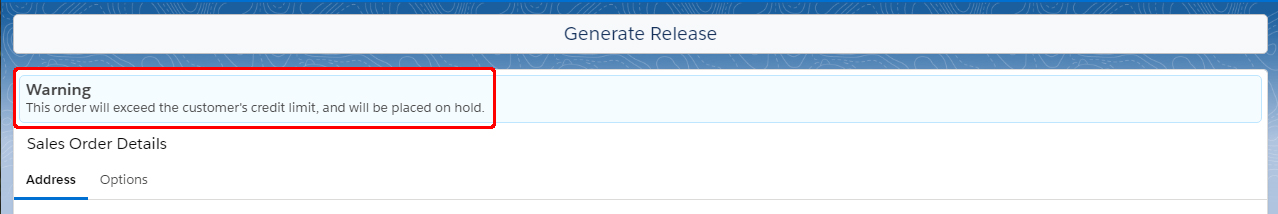AvSight Sales
Export/Credit Holds
This article will cover the basics of enabling and enforcing Export Holds and Credit Holds
Prerequisites: None
User Level: Intermediate
AvSight provides controls to place orders on hold based on certain data and provides a warning to alert employees that action must be taken before an order can be released for shipment. The controls can be based on various factors or attributes based on the parts, warehouses, or the Customer/Vendors involved in those orders. This article will discuss how to enable and work with Credit Holds and Export Holds.
Export Holds
Export Holds can be placed in three different areas of Avsight: Accounts, Warehouses and Part Masters. Before these holds can be enforced, Export Holds must be enabled in the Company Admin section. To begin, navigate to Administration > Company Admin > Company Master and select the company to use. Select the pencil icon next to Export Control Logic in the Operations Settings section of the Company Details screen and then select the down arrow to select from the available choices.

There are three choices available:
- None (Default) Export Holds are disabled.
- All True All 3 of the hold conditions must be enabled before an order will be placed on hold.
- Any True Any single condition will place the order on hold
All True As mentioned above there are three areas where export holds can be placed: Account, Warehouse and Part Master. For example: Company A wishes to purchase part A100. A100 has export control enabled and company A also has export control enabled, but the part is stored in a warehouse that does not have export control enabled. Under this scenario, the part would be shipped to Company A since all of the conditions must be met—restricted account, warehouse and part—and the warehouse is not restricted in this case.
Any True In the scenario above, the part would be placed on export hold and a warning would appear because only a single condition must be met. In this scenario there are actually two—Account and Part Master.
Placing an Export Control Restriction

Account Located under the Operations Defaults section of the Account Details screen.
Warehouse Located under the Warehouse Information section of the Warehouse Details screen.
Part Master Located under the HazMat & Export Information under the Part Master Details screen.
Click Edit on the page or the pencil icon next to Export Control and select Export Control from the drop down list to enable export control.
If the conditions are met to place an export hold on a shipment, a warning will be displayed when generating the release. This will not prevent the release from being generated, but it will be placed under the Order Hold tab in Operations.


Opening the release will display the shipment details, but will not allow the order to be shipped until the hold is released. Releasing the hold requires a user with the appropriate permissions to review the order and remove the hold. Once the hold is removed, the order can be shipped.

Credit Holds


Credit Holds prevent orders from being shipped to companies that have exceeded their credit limit. Enabling Credit Holds is a two step process.
1. The terms used to enforce the credit hold must be set to Enforce Credit Limit. To accomplish this, navigate to Administration > Financial Admin > Account Terms Master and select the terms to enforce. Under Account Terms Information, click the pencil icon next to Enforce Credit Limit? and check the box. Click Save to finish.
2. A Credit Limit must be set for the account in order to apply the credit hold. If the Credit Limit field is blank, no credit hold will placed on an order regardless of size.
If an account places an order that will exceed its credit limit, a warning similar to the Export Hold warning will be displayed and the order will be placed under the Order Holds tab in Operations and the order will not be able to ship until the hold is lifted. Releasing the hold requires a user with the appropriate permissions to review the order and remove the hold. Once the hold is removed, the order can be shipped.